In a digital landscape dominated by video content, finding the right tools to create high-quality, engaging videos quickly and affordably is critical. Enter InVideo AI, one of the most talked-about AI video generators on the market in 2025. Whether you’re a marketer, entrepreneur, content creator, or educator, chances are you’ve heard about this platform. But is it really worth the hype?
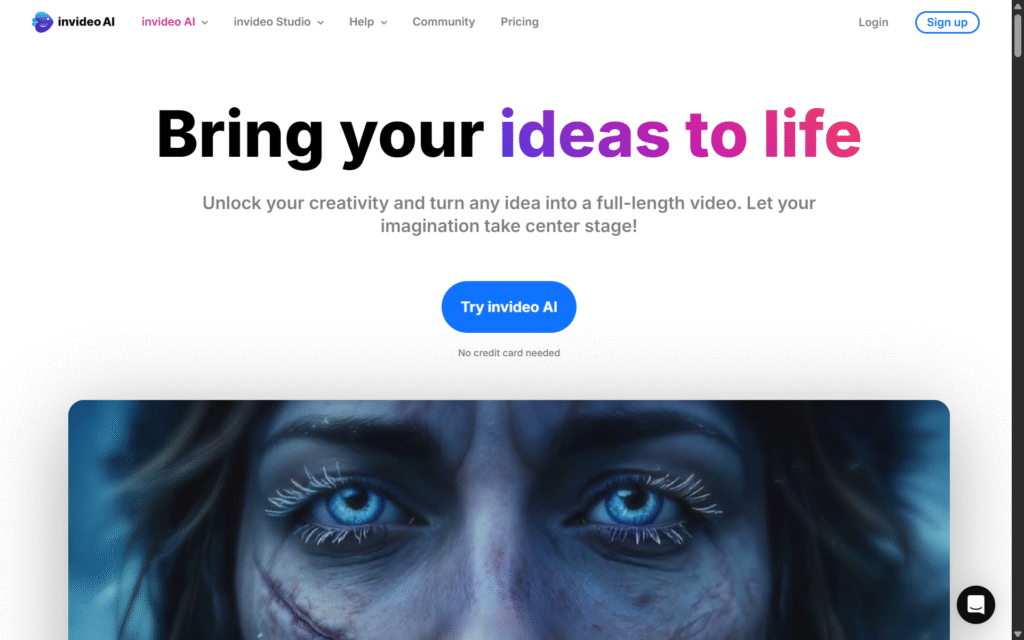
What is InVideo AI?
InVideo AI is an AI-powered video generation tool that allows users to create professional-quality videos from text input in minutes. You simply type in a prompt or script, and the platform uses artificial intelligence to generate an entire video—complete with visuals, music, transitions, voiceovers, and more.
Originally launched as a drag-and-drop video editor, InVideo has evolved significantly in 2025 with its AI capabilities. Today, it stands as a fully automated video creation assistant, catering to users who want to bypass manual editing and produce polished videos at scale.
Whether you’re looking to create YouTube videos, Instagram reels, explainer content, or marketing ads, InVideo AI promises fast results with minimal effort.
Features
InVideo AI is packed with powerful, intuitive features that make it stand out from other video generators. Here are some of the most notable:
1. Script-to-Video Generator
The main highlight is its ability to turn plain text into full videos. Just paste your script or enter a prompt, and InVideo AI automatically selects relevant visuals, adds background music, voiceover, and transitions.
2. AI Voiceovers
The platform offers a library of realistic AI-generated voiceovers in multiple accents and languages. Users can choose tones like professional, conversational, or energetic.
3. Stock Media Library
InVideo integrates with stock platforms like Pexels and Pixabay, giving users access to millions of royalty-free videos, images, and music tracks.
4. Templates & Branding
You can customize templates or let AI choose one for you. You also get tools for brand kits, allowing consistent use of your logo, fonts, and colors.
5. Multilingual Support
InVideo AI supports multiple languages and localizes content for global audiences—a key advantage for marketers targeting different regions.
6. Collaboration Tools
Users can share projects, leave feedback, and collaborate in real-time—perfect for teams and agencies.
7. Auto Resizing
Automatically resize videos for different platforms like YouTube, TikTok, Instagram, and Facebook with one click.
8. Timeline Editing
While most of the video is AI-generated, users can manually fine-tune the final product with InVideo’s timeline editor.
Pros & Cons
Like every tool, InVideo AI has its strengths and drawbacks. Here’s an honest look:
✅ Pros
- Fast video creation: Great for users who need content quickly.
- User-friendly interface: Clean layout with minimal learning curve.
- Affordable: Pricing is competitive, especially with the free plan.
- AI accuracy: Impressive script analysis and scene matching.
- Voiceover quality: AI voices are lifelike and varied.
- Good template variety: Covers multiple niches and formats.
- Multilingual capabilities: Supports global content creation.
❌ Cons
- Limited creativity: AI can sometimes produce repetitive visuals.
- Editing flexibility: Fine-tuning is possible, but not as robust as traditional editors.
- Occasional mismatches: Some AI-generated scenes may not perfectly match the script.
- Voiceover emotion: AI voices still lack human emotional nuance.
- No live video support: Cannot work with user-uploaded footage easily in AI mode.
Personal Experience
As a digital content strategist, I’ve tested dozens of AI video tools over the past two years. InVideo AI stood out in several ways.
First off, the onboarding was quick. I was able to generate my first video within 10 minutes of signing up—just by pasting in a blog post intro and clicking “Generate Video.” The AI not only created a cohesive script breakdown but also selected relevant visuals and added a professional-sounding voiceover.
I created videos for a product demo, a social media reel, and even a YouTube explainer. The platform performed well in each case, though I did find myself tweaking the scenes slightly to better match the tone. One standout feature was the voiceover flexibility—I could try different voices and adjust pitch and speed, which helped me find the perfect match for each video.
My only real frustration was when creating longer videos (5+ minutes). The AI sometimes reused visuals or missed nuanced context. Still, for short-form content, InVideo AI has quickly become my go-to.
Pricing
InVideo AI offers a freemium model with robust features at each tier:
🆓 Free Plan
- Up to 3 AI-generated videos/month
- Watermark included
- Access to basic media library
- Standard video resolution (720p)
💼 Business Plan – $20/month
- Up to 60 AI videos/month
- No watermark
- HD export (1080p)
- Priority support
- Full template and voice library access
🚀 Unlimited Plan – $60/month
- Unlimited videos
- Access to premium templates
- Dedicated account manager
- Advanced analytics
- Commercial license
All plans come with a 7-day money-back guarantee. Overall, InVideo AI is competitively priced, especially compared to platforms like Synthesia or Pictory, which charge significantly more for similar capabilities.
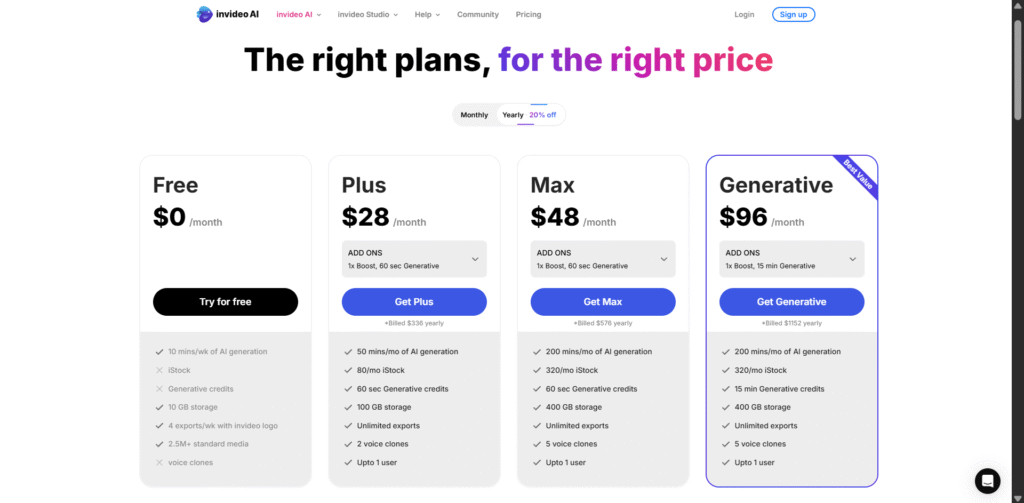
Alternatives
While InVideo AI is a strong contender, it’s not the only AI video generator in town. Here are a few notable alternatives:
🔹 Pictory
Ideal for turning long-form text (like blog posts) into short videos. Great summarization engine, but less control over visuals.
🔹 Synthesia
Top-tier AI avatar video generator. Best for corporate training and presentations, but expensive and less creative.
🔹 Runway ML
More suited for creative professionals with powerful video editing and generative AI tools. Steeper learning curve.
🔹 Lumen5
Strong in the marketing space, with an emphasis on turning articles into videos. Slightly outdated interface.
🔹 FlexClip
Easy-to-use video maker with simple AI assistance. Better for manual editing, lacks full script-to-video automation.
🔹 HeyGen
Advanced avatar-based video creation with high-quality AI voices and personalization. Still improving ease of use.
🔹 Descript
Excellent for podcasters and editors who want to convert audio into videos. Strong transcription, but limited video generation.
Each of these tools has its niche. If you’re looking for full automation and speed without sacrificing quality, InVideo AI offers the best blend of performance and affordability in 2025.
Conclusion
InVideo AI is redefining how we create videos in 2025. With its ability to turn plain text into high-quality, polished videos in minutes, it’s an invaluable tool for creators, marketers, educators, and entrepreneurs alike.
Its strengths lie in speed, ease of use, affordability, and a broad feature set that covers everything from voiceovers to stock media integration. While it’s not perfect—and still has room to improve in scene accuracy and voiceover emotion—it stands out as one of the most balanced AI video tools available today.
If you’re looking to save time, scale content production, or simply test the waters of AI-powered video creation, InVideo AI is absolutely worth trying. With a solid free plan and affordable upgrades, there’s very little risk—and a whole lot of reward.
Ready to bring your ideas to life with AI?
Try InVideo A today and create stunning videos in minutes — no editing skills required. Start for Free

